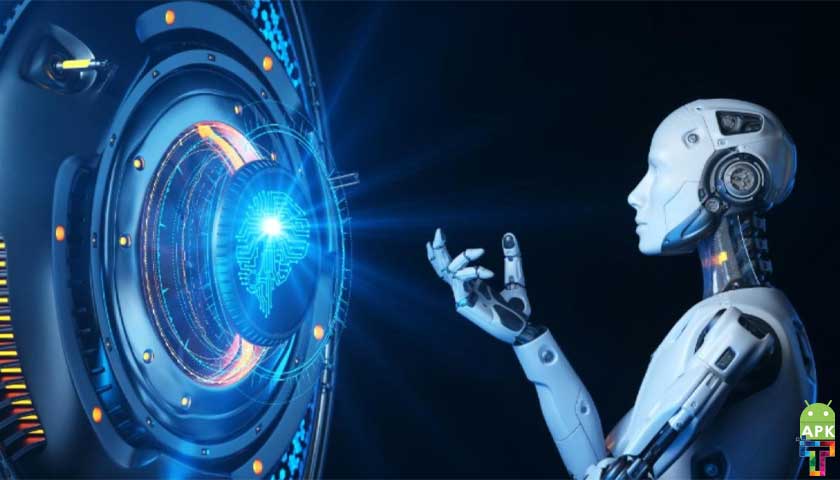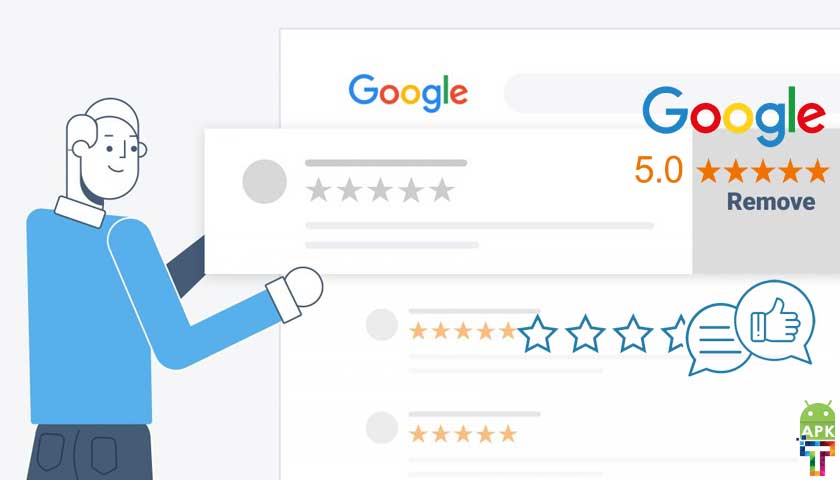Developing an AI-Powered Android Game: A Comprehensive Guide
Artificial intelligence (AI) is becoming increasingly important in game development. AI can be used to create challenging and engaging opponents, to generate realistic and unpredictable environments, and to provide a more immersive gaming experience.
In the rapidly evolving landscape of technology and gaming, the integration of Artificial Intelligence (AI) into mobile games has opened up exciting new possibilities for both developers and players. Creating an AI-powered Android game is a multifaceted endeavor that requires a solid understanding of game development, AI concepts, and mobile platform intricacies. This article aims to provide a comprehensive guide to help aspiring developers embark on the journey of crafting their own AI-driven Android game.
There are many different AI libraries available for Android development. Some of the most popular libraries include:
ML Kit: ML Kit is a Google library that provides a variety of AI features, including face detection, object detection, and text recognition.
TensorFlow Lite: TensorFlow Lite is a lightweight version of TensorFlow that is optimized for mobile devices. It can be used to implement a variety of AI models, including neural networks and decision trees.
PyTorch Mobile: PyTorch Mobile is a mobile version of the popular PyTorch AI library. It can be used to implement a variety of AI models, including neural networks and reinforcement learning agents.
1. Understanding the Basics
1.1 Game Development Fundamentals
Before diving into AI integration, it’s crucial to have a strong foundation in game development. Familiarize yourself with concepts such as game loops, user input handling, graphics rendering, and physics simulations. Android games are typically developed using frameworks like Unity or Android Studio, which provide tools and libraries to streamline the development process.
1.2 Artificial Intelligence Basics
AI encompasses a wide range of techniques, including machine learning, neural networks, and decision-making algorithms. Begin by understanding the basics of AI, including supervised and unsupervised learning, reinforcement learning, and neural networks. This knowledge will lay the groundwork for implementing AI into your game.
2. Conceptualizing Your AI-Powered Game
2.1 Game Idea and Mechanics
Start by conceptualizing your game’s core idea and mechanics. Determine how AI will enhance the gameplay experience. Will the AI opponents adapt to the player’s strategy, or will they exhibit human-like decision-making? Will the AI-driven characters have unique personalities and traits that affect their behavior?
2.2 Selecting the AI Approach
Choose an AI approach that aligns with your game’s concept. If your game involves strategy, a rule-based AI might be suitable. For more complex behaviors, consider integrating machine learning techniques. Reinforcement learning can be particularly effective for training AI agents to make decisions based on rewards and penalties.
3. Implementing AI in Your Android Game
3.1 Game Engine Selection
Select a game engine that supports AI integration. Unity and Unreal Engine are popular choices, offering AI plugins and tools that simplify the implementation process. Android Studio, on the other hand, provides flexibility for custom AI integration.
3.2 AI Libraries and Frameworks
Utilize AI libraries and frameworks to expedite the development process. TensorFlow and PyTorch are well-known libraries that offer pre-built AI models and tools for training your own models. These libraries are versatile and can be integrated into your Android game project.
3.3 Data Collection and Training
If you opt for machine learning, collect and curate data relevant to your game’s AI behavior. Design scenarios that mimic in-game situations, and use this data to train your AI model. This process involves selecting appropriate features, labeling data, and iterating through training cycles to improve the model’s performance.
3.4 Integration and Testing
Integrate the trained AI model into your game. Implement APIs that allow the game to communicate with the AI module. Thoroughly test the AI behavior in various gameplay scenarios to identify any issues or inconsistencies. Refine the AI’s decision-making logic and responsiveness based on testing feedback.
4. Enhancing Player Experience with AI
4.1 Adaptive Gameplay
AI can dynamically adjust the game’s difficulty to match the player’s skill level. Implement an adaptive AI system that monitors the player’s performance and adapts opponent behaviors accordingly. This keeps the gameplay challenging and engaging for players of all skill levels.
4.2 Natural Language Interaction
Consider integrating natural language processing (NLP) capabilities into your game. This enables players to interact with AI characters using voice commands or typed text. Implementing NLP adds a layer of immersion, allowing players to have meaningful conversations with AI-driven NPCs.
4.3 Procedural Content Generation
AI can assist in generating procedural content, such as maps, levels, and quests. By leveraging AI algorithms, you can create diverse and unpredictable game environments that keep players engaged and excited to explore.
5. Optimizing Performance and User Experience
5.1 Performance Considerations
AI processing can be resource-intensive. Optimize your AI algorithms and code to ensure smooth gameplay and responsive AI behaviors. Utilize techniques like model quantization and parallel processing to reduce computational overhead.
5.2 User Interface and Feedback
Design a user interface that provides players with insights into the AI’s decision-making process. Visual cues or indicators can help players understand how AI characters are responding to different situations, enhancing transparency and user experience.
5.3 Regular Updates and Iteration
The gaming industry is ever-evolving, and player preferences change over time. Continuously update and refine your game’s AI features based on player feedback and emerging trends. Regular updates not only keep the game fresh but also showcase your commitment to delivering an exceptional gaming experience.
6. Ethical and Privacy Considerations
6.1 Fairness and Bias
When developing AI-driven games, be vigilant about biases that may inadvertently arise in AI behavior. Test the game thoroughly to identify and rectify any instances where the AI’s decisions might reflect unfair biases.
6.2 Data Privacy
If your game collects user data for AI training, prioritize data privacy and security. Ensure compliance with data protection regulations and provide clear information about data usage to players.
7. Community Engagement and Marketing
7.1 Showcasing AI Innovation
Highlight the AI features of your game in promotional materials. Create engaging content that showcases how AI enhances gameplay, whether through adaptive opponents, natural language interactions, or procedural content generation.
7.2 Seeking Player Feedback
Encourage players to provide feedback on the AI aspects of your game. Consider implementing in-game surveys or forums where players can share their thoughts. This feedback loop can help you fine-tune AI behaviors and address any issues that arise.
Tips for creating good AI
Here are some tips for creating good AI for your Android game:
– Make the AI challenging but fair. The AI should be challenging enough to keep the player engaged, but it should not be so difficult that the player gets frustrated.
– Use different AI techniques. There are many different AI techniques that you can use in your game. Each technique has its own strengths and weaknesses, so choose the techniques that are most appropriate for your game.
– Experiment with different AI settings. The AI settings can have a big impact on the performance of the AI. Experiment with different settings to find the ones that work best for your game.
– Don’t be afraid to ask for help. If you are stuck, don’t be afraid to ask for help from other developers or from online forums. There are many people who are willing to help you with your AI game.
Developing an AI-powered Android game is a challenging yet rewarding endeavor that combines the realms of game development and artificial intelligence. By understanding the fundamentals of both domains, carefully selecting AI approaches, and iteratively refining your game based on testing and player feedback, you can create an immersive and captivating gaming experience that showcases the potential of AI technology. As the gaming industry continues to evolve, AI-powered games have the potential to shape the future of mobile gaming, providing players with novel and engaging experiences that push the boundaries of creativity and innovation.